0w0
[autohotkeyBase] 02.MessageBox(msgbox), 메시지박스 본문
● Msgbox
- 메시지박스 제작
- 형식
Msgbox, [컨텐츠]
Msgbox, [옵션], [타이틀], [컨텐츠], [타임아웃]
● 예시
| F4:: msgbox, hi return |
 |
| F5:: msgbox, 4,title,hello,2 return |
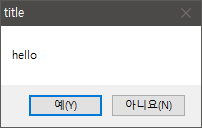 |
● 메시지 옵션
- 버튼의 종류를 옵션을 통해 지정
| 버튼 | 옵션 | 스크립트 예시 |
 |
msgbox, 0,title,hello_옵션0,5 msgbox, ,title,hello_옵션0,5 |
F1:: ;확인 ;OK |
 |
msgbox, 1,title,hello_옵션1,5 |
F2:: ;확인 취소 ;OK Cancel |
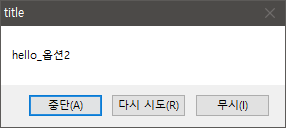 |
msgbox, 2,title,hello_옵션2,5 |
F3:: ;중단 다시시도 무시 ;Abort Retry Ignore |
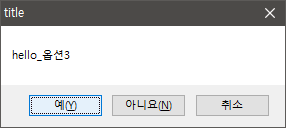 |
msgbox, 3,title,hello_옵션3,5 |
F4:: ;예 아니오 취소 ;Yes No Cancel |
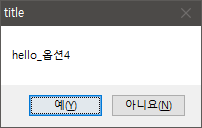 |
msgbox, 4,title,hello_옵션4,5 |
F5:: ;예 아니오 ;Yes No |
 |
msgbox, 5,title,hello_옵션5,5 |
F6:: ;다시시도 취소 ;Continue Cancel |
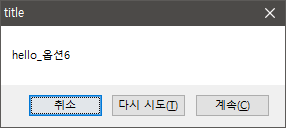 |
msgbox, 6,title,hello_옵션6,5 |
F7:: ;취소 다시시도 계속 ;Cancel Retry Continue |
| 기호 옵션 (버튼옵션에 더해서 사용) | 아이콘 |
| 16 | 금지(X) |
| 32 | 물음표(?) |
| 48 | 주의(!) |
| 64 | 정보(i) |
| 262144 | MsgBox 항상 위로 띄위기 |
● 메시지 옵션 3 조건문
- YES, NO, Cancel
| F1:: msgbox, 3,title,hello_옵션3,5 ifmsgbox, yes msgbox, YES를 누름 ifmsgbox, no msgbox, NO를 누름 ifmsgbox, cancel msgbox, Cancel을 누름 return |
● 메시지 옵션 4 조건문
- YES, NO
| F2:: msgbox, 4,title,hello_옵션4,10 ifmsgbox, yes msgbox, YES를 누름 ifmsgbox, no msgbox, NO를 누름 return |
● 메시지 Timeout
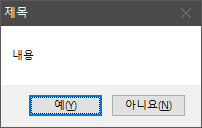 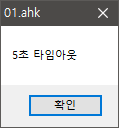 |
F3:: msgbox, ,,5초 타임아웃,3 ;버튼 클릭안하고 5초 타임아웃이되면 해단 메시지 실행 |
'Coding > Autohotkey' 카테고리의 다른 글
| [autohotkeyBase] 06.산술연산자, 산술대입연산자, 증감연산자, 비교연산자, 논리연산자 (0) | 2020.01.12 |
|---|---|
| [autohotkeyBase] 05.변수, 대입연산자 (0) | 2020.01.09 |
| [autohotkeyBase] 04.mouse1 (0) | 2020.01.08 |
| [autohotkeyBase] 03.sleep, return (0) | 2020.01.06 |
| [autohotkeyBase] 01.hotkey, hotstring, reload, exitapp, send (0) | 2020.01.05 |


